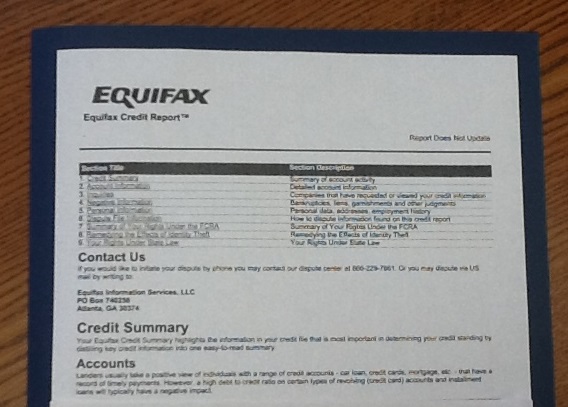by Judy Corbus | Nov 15, 2018

Photo source: UF/IFAS Northwest District
After an extended power outage, your refrigerator and freezer may develop unpleasant odors from spoiled food. To get rid of these odors, remove all food items and clean the inside, including drawers and bins, with a mild cleaning solution of dish soap and water. You also can use a solution of 2 tablespoons baking soda and 4 cups warm water. Strong cleansers may affect the taste of food or ice cubes or damage the interior finish. Rinse with a bleach solution of one tablespoon unscented chlorine bleach per gallon of water to sanitize. Lemon juice and water solutions are not strong enough to sanitize effectively. Leave the unit unplugged with the door open for 1-2 days to air out. Spray disinfectant around hinges, locks, and into any openings.
If odors persist, try one of these methods:
- Spread activated charcoal, clean cat litter, or baking soda on trays and place on refrigerator or freezer shelves. Activated charcoal is extra dry and absorbs odors more quickly than cooking-type charcoal. It is available at drug or pet supply stores. Run the appliance empty for 2-3 days. If the odor remains, replace with new charcoal and repeat.
- Place trays of freshly ground coffee on appliance shelves and close the door. Run the appliance empty for 2-3 days. If a slight coffee aroma remains, wash and rinse shelves and the aroma should dissipate.
- Pack each shelf with crumpled newspaper. Set a cup of water on the top shelf or sprinkle the newspaper with water. Allow appliance to run for approximately 5-6 days. While this method is time-consuming, it is effective in removing strong odors.
- Use a commercial product designed for refrigerator and freezer odor removal. These products are available at hardware, grocery, discount, and variety stores.
Once the odor is gone, rinse and dry the appliance. Don’t forget to clean gaskets with a mild cleaning solution and warm water; rinse and dry. Dirt and spills can prevent the gasket from sealing well, resulting in a loss of cold air and higher utility bills. Also, clean the coils and front grill with a brush or vacuum cleaner to remove dirt that can hinder air flow to the condenser.
Use an appliance thermometer to check the temperature of your refrigerator and freezer. The refrigerator should be between 33˚F and 40˚F and the freezer at 0 degrees or below.
If there is still an odor after trying these steps, it is possible meat or fish drippings have seeped into the insulation. An appliance service technician may need to remove the liner and replace the insulation or the appliance may need to be replaced.
Sources:
My Florida Home Book – University of Florida/IFAS Extension
Solving Odor Problems in Your Refrigerator or Freezer – University of Nebraska-Lincoln Cooperative Extension
When the Power Goes Off – Clemson Cooperative Extension
Cleaning the Fridge – North Carolina State University Cooperative Extension

by Judy Corbus | Jul 10, 2018

Check your air conditioner filter monthly and replace when dirty.
Photo Source: UF/IFAS Northwest District
When the temperature is in the 90s and the heat index in the triple digits, you certainly don’t want your air conditioner to conk out! Follow these simple steps to keep your AC running efficiently and to save money on your electric bill:
Check the filter monthly. Your air conditioner’s filter catches dust, dirt, and allergens to keep your home cleaner. During periods of high use, like summer, a lot of air passes through the filter so it can become dirty more quickly. If you live in a dusty area or have pets, these, too, can “fill” your filter so be sure to check your filter monthly and clean or change it as needed. Some filters are washable and reusable, such as in window unit air conditioners. To clean, turn off the unit and remove the filter. Wash in warm, soapy water and allow to air dry; reinstall in unit. Replace the filter if it is worn or torn. Inspect and replace window seals to prevent cool air leaks.
Central air conditioning systems typically use disposable filters. Turn off the system to prevent dust and dirt from entering the unit while you are cleaning it. Open the intake grate and remove the filter. Hold the filter up to a light; if you see very little light through the filter, replace it. Make sure to install the new filter so the air flows in the direction indicated by the arrow on the filter frame. Also, dust the grate with a soft cloth. Use the filter type recommended by the manufacturer for best performance; keep a supply on hand so you can change them regularly. Pick a day of the month, such as the 1st or when you receive your electric bill, to check the filter. This also is a good time to dust your ceiling fan blades.
Does a clean filter make a difference? A clogged filter makes your air conditioner work harder to pull air through the filter. Many of the newer air conditioning units now have a safety feature that shuts down the unit if air cannot pass through the filter to prevent the compressor from overheating. When this happens, a service technician must inspect and reset the unit, resulting in a service call charge. Getting in the habit of checking and changing your filters regularly will keep your unit operating efficiently and extend its usable life. You can reduce your air conditioner’s energy consumption by 5 to 15 percent by maintaining clean air filters (www.energy.gov).
Clean leaves and other debris from the fan, compressor, and condenser. Trim shrubbery so it is at least two feet away from the outside unit to allow for proper air flow.
Check and clean the evaporator coil every year.
Use a “fin comb” (available at hardware stores) to straighten bent coil fins.
Twice a year, insert a stiff wire through the drain channels to clear and prevent clogs, which can lead to backups and flooding.
Have your air conditioner serviced at least once a year. Spring is an ideal time to have a qualified service technician inspect and service your unit so it can handle the demand of the hot summer months.
Keep your “cool” this summer with these maintenance tips!
For more information, visit:
Energy Saver 101: Everything You Need to Know About Home Cooling
Florida Energy Systems Consortium

by Judy Corbus | Feb 27, 2018

Photo Source: University of Florida
It’s tax time, and many of us will be seeing refund checks soon—time to celebrate!
Now, what are you going to do with all that extra cash?
Maybe you have some bills to take care of, and it’s certainly a good idea to get those off your plate. But after that, let’s say you have some money left over. What then?
Think about putting those extra dollars in a savings account. Or, if you don’t have a savings account, open one. Even if it’s just $100, that first deposit could be the start of a lifelong savings habit.
Which brings us to another question: Why is it important to save?
Let me answer that question with another question: If you had to cover a $1,000 unexpected expense today, could you do it?
These little emergencies come up all the time. Your car needs repairs. You get sick and miss work. You have to travel out of state unexpectedly. These challenges are just part of life, but you can be prepared to meet them.
That $100 you tuck away is not much now, but consider this: If you saved $100 each month for a year, you’d have $1,200 in your bank account. That’s a good financial cushion that can keep you afloat when the unexpected happens.
Need a little encouragement to stick to the savings habit? The Florida Saves Pledge (floridasaves.org) is a great tool for setting financial goals. With this pledge, you’re making a commitment to work toward some type of savings objective, such as an emergency fund, a down payment on a house, or even retirement.
As a Family and Consumer Sciences Agent in Washington and Holmes Counties, part of my job is to help our community members learn to take charge of their money. In fact, there are people like me all over the state helping their neighbors with everything from horticulture to nutrition and youth development. We’re a network of experts who make up the University of Florida’s Institute of Food and Agricultural Sciences Extension. And we’re here to help, today.
For more information, contact your local Extension Office.
by Judy Corbus | Feb 3, 2018

Set your thermostat to 68 degrees or lower in the winter to reduce heating costs. Photo credit: Judy Corbus
We have recently gotten a taste of what our neighbors to the north typically experience this time of year – frigid temperatures! As the mercury plummets, utility bills move in the opposite direction. Winter is not over yet so follow these easy steps to save money on your electric bill during the next cold snap:
- Set your thermostat to 68 degrees F or lower in the winter. Dress in layers for added warmth.
- Grab a throw or blanket to stay warm while reading or watching television.
- Check air filters monthly and clean or change when they become dirty. This will help your unit to operate more efficiently and last longer. A clogged filter can cause your heating system to shut down to prevent the compressor from overheating – this requires a service call to reset it.
- Use a ceiling fan, moving in a clockwise direction on low speed, to move heated air down from the ceiling into the living space. Turn fans off when leaving the room.
- Open curtains and blinds on south-facing windows to let the sun naturally warm your house. Close them at night to reduce heat loss.
- Caulk or weather-strip around windows and exterior doors to seal air leaks.
- Insulate water heater supply pipes with foam pipe wrap to reduce heat loss.
For more energy-saving tips, visit My Florida Home Energy.
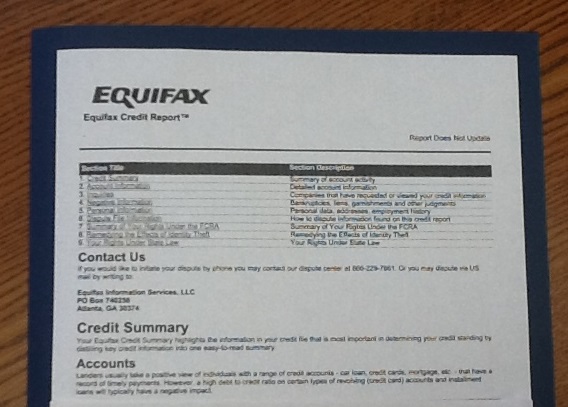
by Judy Corbus | Oct 10, 2017

Photo credit: Judy Corbus
The recent security breach at Equifax from mid-May through July 2017 exposed the personal information of 143 million people; this included Social Security numbers, birth dates, addresses, and driver license numbers. You may be wondering, “Am I affected?” and, if so, “What should I do now?”
First, find out if your information was exposed at https://www.equifaxsecurity2017.com/potential-impact/. Make sure you are on a secure computer and an encrypted network connection. Even if your information was not exposed, U.S. consumers can get a year of free credit monitoring and other services. The site will give you a date when you can come back to enroll. Write down the date and return to the site and click “Enroll” on that date. You have until November 21, 2017 to enroll.
Order your free credit reports annually through the federally authorized web site www.annualcreditreport.com. You are allowed one free report every 12 months from each of the three major credit reporting agencies: Equifax, TransUnion, and Experian. Your credit reports will provide a detailed history that may better alert you to credit fraud.
Consider a credit freeze. A credit security freeze prevents credit reporting agencies from releasing your credit report or information from it, with a few exceptions, unless you lift the freeze. A credit freeze prevents identity thieves from opening new accounts in your name but it won’t prevent a thief from making charges to your existing accounts. It also does not prevent non-credit related frauds, such as tax refund identity theft and health insurance fraud. For these, consumers are advised to “be vigilant.”
You must request a credit freeze with each agency. In Florida, the fee to place a freeze is $10 with each agency for persons under age 65. If you are 65 or older or have been a victim of identity theft, the fee is waived. Currently, Equifax is waiving fees. You will need to lift the freeze if you want to open a new account, change insurance policies, rent housing, or sign up for new utilities or phone service – any transaction requiring a credit check. The fee to lift the freeze, either temporarily or permanently, is $10 per agency and it may take up to three business days for the lift to take effect.
Credit freeze requests may be made online, by phone, or by certified U.S. mail. Be patient and persistent, as many consumers are filing requests; websites often get overloaded temporarily. Below is the contact information for each credit reporting agency for each contact method:
Online
Equifax: https://www.freeze.equifax.com/Freeze/jsp/SFF_PersonalIDInfo.jsp
Experian: https://www.experian.com/freeze/center.html
TransUnion: https://www.transunion.com/credit-freeze/place-credit-freeze
Telephone
Equifax: 800-685-1111
Experian: 888-397-3742
TransUnion: 888-909-8872
U.S. Mail
Equifax: Equifax Security Freeze, P.O. Box 105788, Atlanta, GA 30348
Experian: Experian, P.O. Box 9554, Allen, TX 75013
TransUnion: TransUnion LLC, P.O. Box 2000, Chester, PA 19016
For mailed security freeze requests, include the following information in a cover letter format:
- Full name (with middle initial) and former name, if applicable
- Current address and former addresses within the last five years
- Social Security number
- Full date of birth (month, day, year)
- Signature
- Photocopies of two forms of identification, such as a government-issued identity card and proof of residence such as phone bill or utility company bill.
For more information, visit: http://www.freshfromflorida.com/Consumer-Resources/Scams-and-Fraud/Identity-Theft/Security-Freeze-Credit-Report
Federal Trade Commission – steps to take to protect your information:
https://www.consumer.ftc.gov/blog/2017/09/equifax-data-breach-what-do
Adapted from:
The Equifax Data Breach: What to Do, Federal Trade Commission
Equifax Security Breach: Steps to Protect Yourself, UF/IFAS Extension Hillsborough County
To Freeze or Not to Freeze My Credit Report?, University of Illinois Extension
Credit Freeze Information in the Wake of the Equifax Hack, Rutgers University Extension