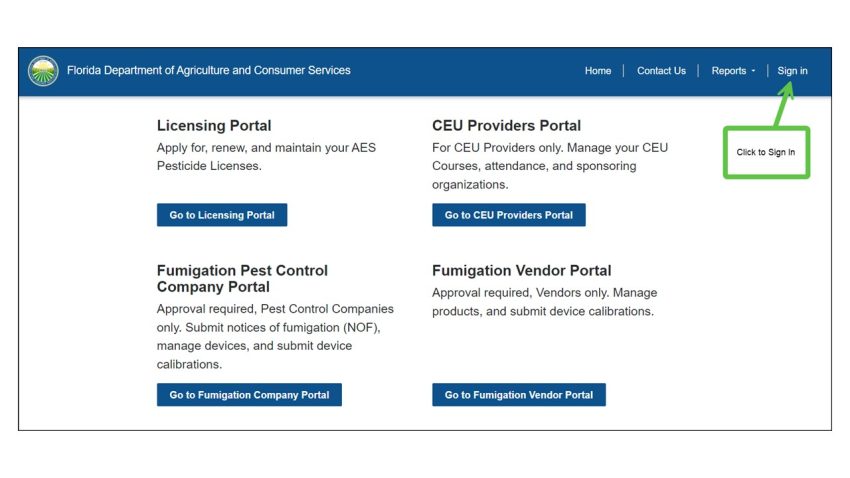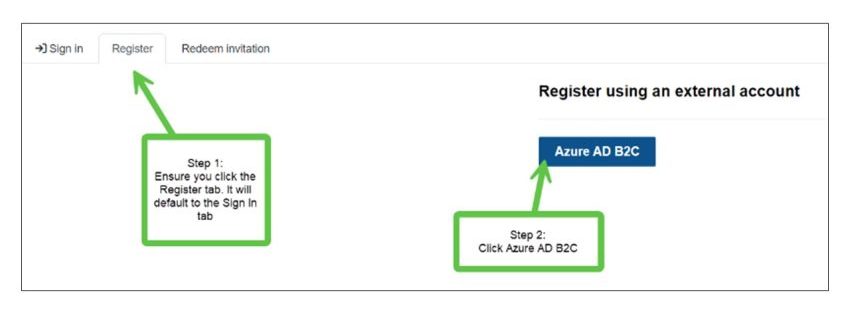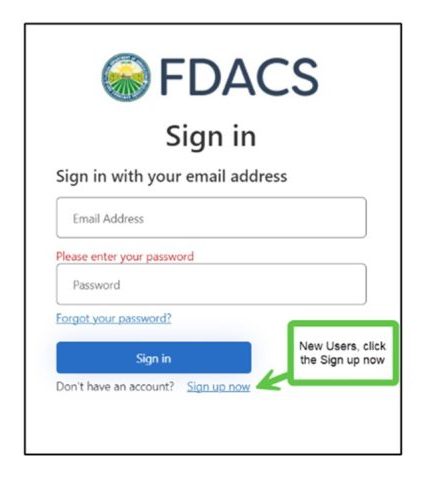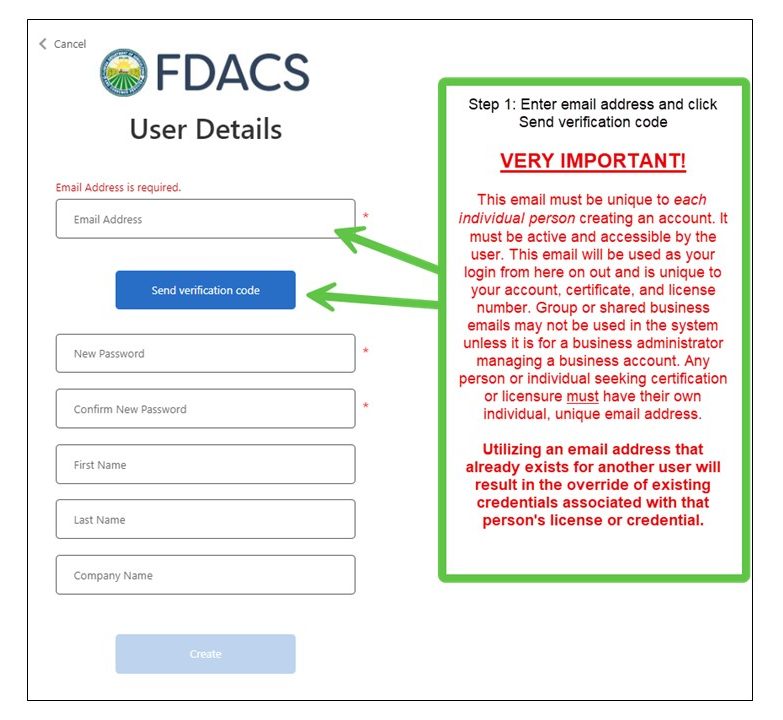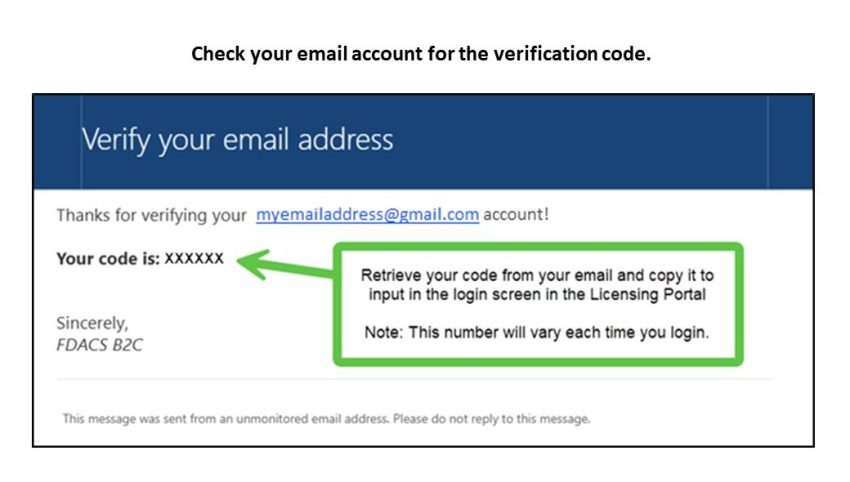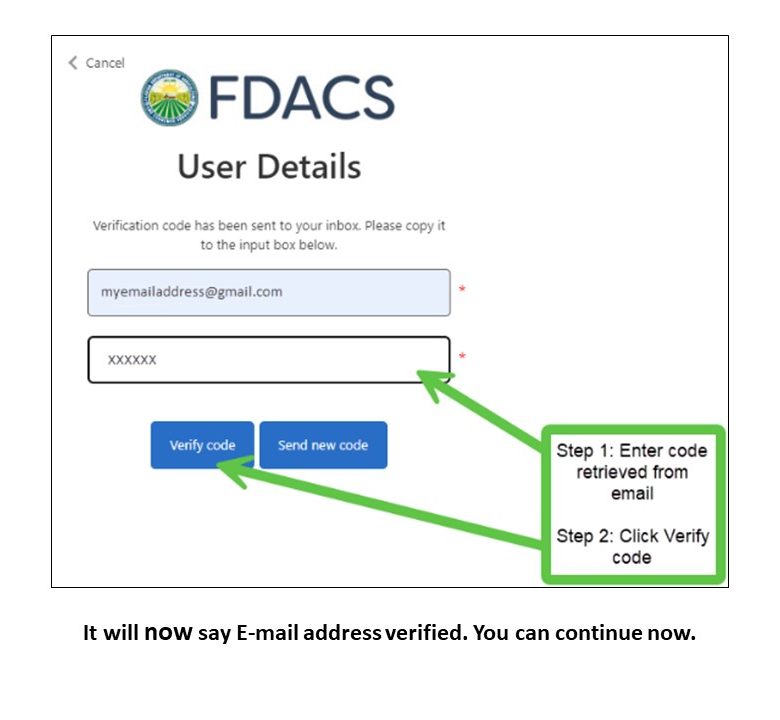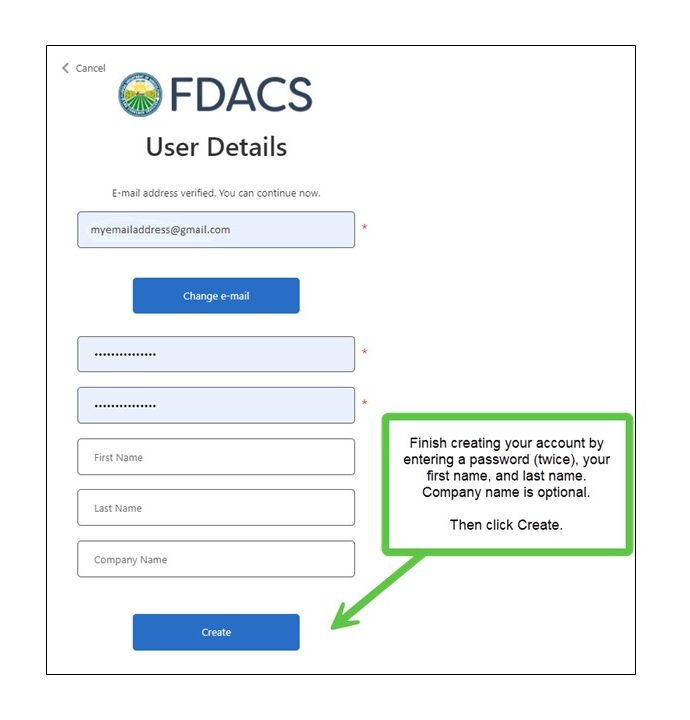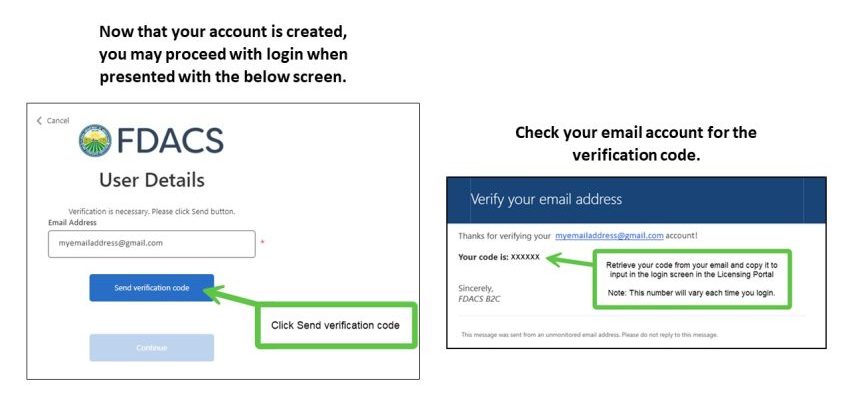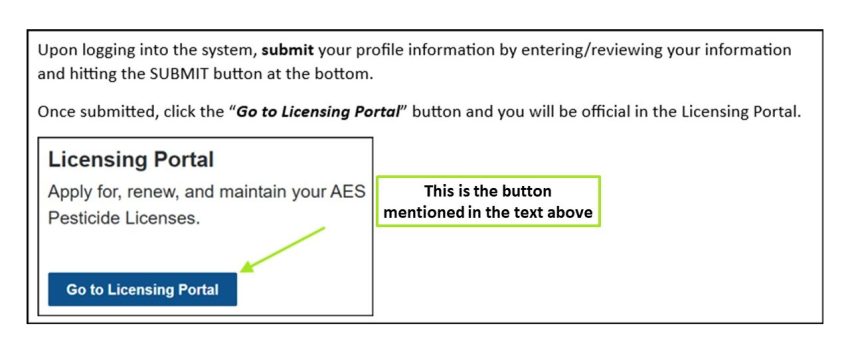As of April 1, 2025, FDACS Restricted Use pesticide applicators license application and renewals will be handled through a new online portal. All future license correspondence will be delivered electronically via email or made available in your licensing portal. Credit: AI Generated for Adobe Stock
As of April 1, 2025, the Florida Department of Agriculture and Consumer Services (FDACS) has transitioned away from their previous pesticide websites to a new aggregated Division of Agricultural Environmental Services (AES) Licensing Portal – all pesticide matters (applications for new licenses, renewals, fumigation notification, or public database information) will be handled through the new portal going forward.
Associated with this transition to the Licensing Portal, effective immediately, FDACS will no longer be mailing any paper correspondence. All future correspondence will be delivered via email. The following is an excerpt from a letter mailed from FDACS to all pesticide license holders back in March.
EFFECTIVE IMMEDIATELY, the Department will no longer be mailing paper licensing correspondence for Chapters 487,482, and 388, F.S. All future license correspondence will be delivered electronically via email or made available in your licensing portal. This includes but is not limited to renewal notices, licenses and certificates, and deficiency letters.
Going forward, license holders will only be able to manage their license in the new online portal. In order to access your information regarding your license, you must register in the new Licensing Portal. A key component of the registration process will be the creation of a profile associated with an email address for each applicator. Every licensed applicator must have a unique email address. This process must be completed before you can renew your license, and it should be done sooner rather than later, so communications are not missed and there is time to resolve any potential issues well in advance of license expiration. The email address used when registering for the portal will be the means for all future communication from FDACS. The steps to the registration process are shown in detail below.
If you register for the portal with the email address previously associated with your license (the email address FDACS has used to send you stuff in the past), your license and other associated information should auto populate in the new system. You will be able to see your license in the system as soon as the registration process is complete, and you click the “Go to Licensing Portal” button. If your license shows in the system as it should the registration process was completed successfully.
If you register with a different email address than was previously associated with your license, or if there has never been an email address associated with your license, your license will not show in the system, so there are additional steps which need to be taken.
If your license is not visible in the system after completing the registration process and clicking the “Go to Licensing Portal” button, you will need to email AESCares@fdacs.gov to resolve the situation. In the email, be sure to include your full name, email address for which you registered in the portal, and your license number(s) and use the subject line “New Portal Merge Request”. Following the email, FDACS personnel should be able to resolve the situation.
–
Steps for registering through the Licensing Portal
(images from FDACS Portal Tutorials)
Go to https://aeslicensing.fdacs.gov/
- 2026 Florida Bull Test Sale – Performance Data Evaluation Simplified - January 9, 2026
- Panhandle Corn & Soybean Update Friday – February 6 - January 9, 2026
- Peanut Maturity Update – 10/9/25 - October 10, 2025